

Client Engagement for
CASEpeer
CASEpeer is a comprehensive case management solution for Plaintiffs' attorneys. Customized for personal injury law firms, CASEpeer streamlines your practice from intake to settlement.
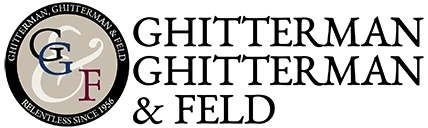


.webp)


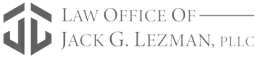



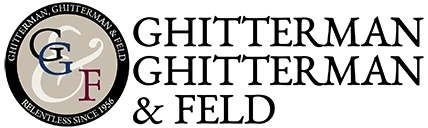


.webp)


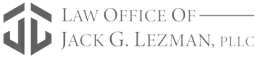



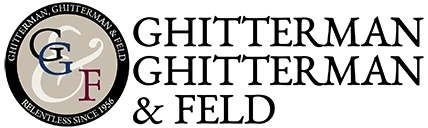


.webp)


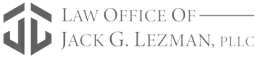



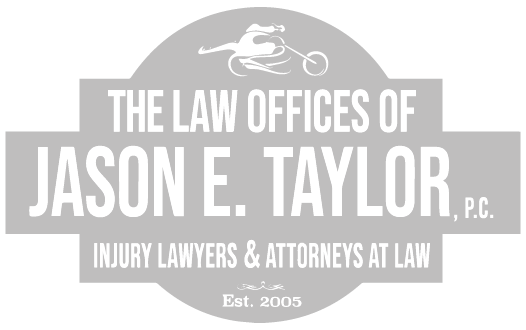


.webp)


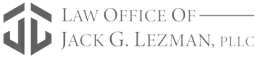



Personal Injury Firms Drive Delight and Growth
We are the Leading Client App Portal & Messaging Platform for Law Firms. Our Integration to CASEpeer will radically transforming how easily you can engage with your Personal Injury clients in a more delightful way. Happy clients will drive business growth.
Communications with
CASEpeer
Drives Results
Client Engagement
Enhanced Communication
Grow The Law Firm Business
CASEpeer
+ Case Status in Action
Get to Know
CASEpeer
CASEpeer is the #1 rated case management software for personal injury law firms. Unlike other legal practice management solutions, CASEpeer is built for personal injury law firms. Streamline your firm's operations with a centralized case management hub across your practice - from intuitive dashboards and calendaring to medical treatment tacking, litigation tools and more.
84% Happier Clients
47% Better Marketing
94% More Proactive









