Back to Integration Partners

+

Client Engagement for
Filevine
Filevine lets you customize their case management software for your area of practice. You can centralize all case information, focus more attention on your clients, and never miss a deadline.
We are trusted by leading law firms around the globe.
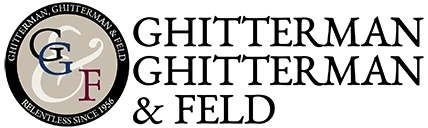


.webp)


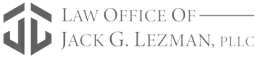



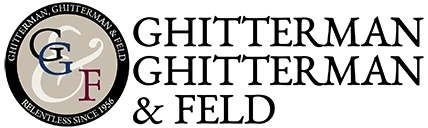


.webp)


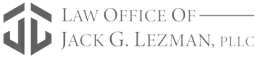



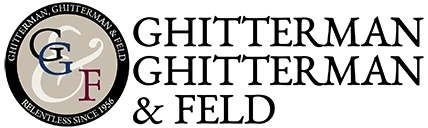


.webp)


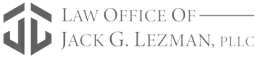



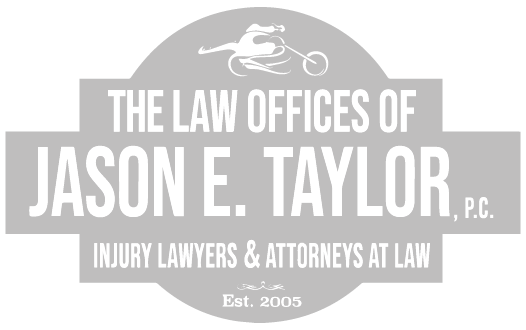


.webp)


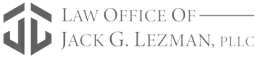



Filevine Firms Drive Delight & Growth
We are the Leading Client App Portal & Messaging Platform for Law Firms. Our Integration to Filevine will radically transform how easily you can engage with your clients in a more delightful way. Happy clients will drive business growth.
71%
Client Adoption of the Case Status 5-star App
82.5
Client Satisfaction as measured by NetPromoter (-100 to +100)
249
5-star Google Business Reviews in First Year
300%
Happy Client Direct Referral Growth in First Year
Communications with
Filevine
Drives Results
Client Engagement
We help Filevine firms drive client engagement by giving a window into all the great work your team is doing on their case. Say goodbye to calls and emails asking, "What's going on in my case?"
Enhanced Communication
We compliment Filevine with communication automation, mass messaging & a platform that is always in reach: on your client’s smartphone via a 5-star app.
Grow The Law Firm Business
We are radically-focused on improving client satisfaction, lowering OPEX, driving 5-star reviews, & growing new business through referrals.
Ready to get started with Filevine integration? Please use these helpful links.
4.9 • 40,000+ Ratings
Unlock the Full Potential of Your Firm
We believe adopting new software should be easy, exciting, and fun—especially when it enhances your client experience. Join industry thought leaders and innovators by integrating best practices in client management today.







