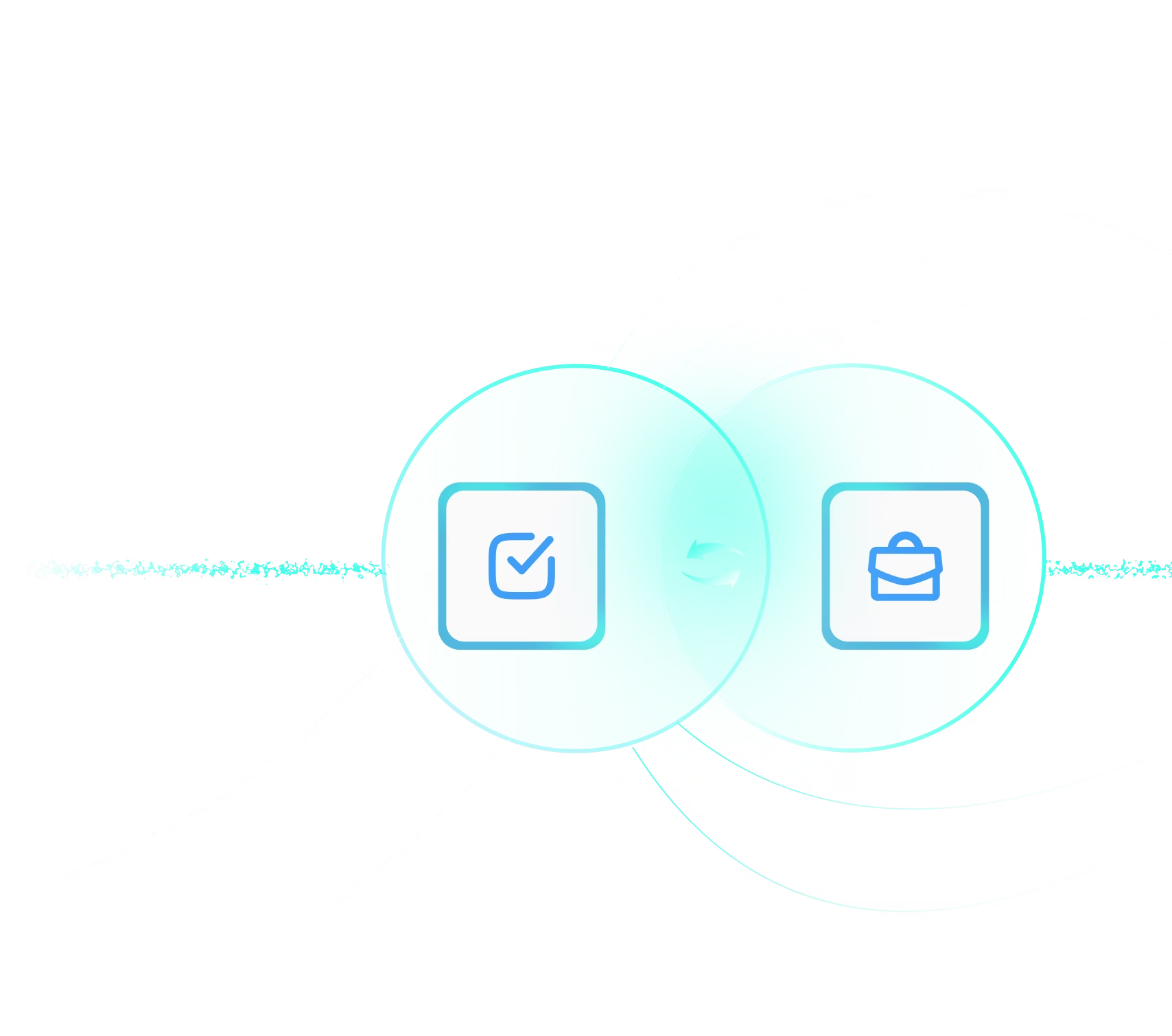Client Engagement for
8am MyCase
MyCase is the most intuitive, affordable all-in-one case management software law firms trust to run their practices at peak efficiency.
MyCase firms can radically transform Client Engagement with Case Status.
We are the Leading Client App Portal & Messaging Platform for Law Firms. Our Integration with MyCase will drive the best engagement with your clients, driving better operations, better client satisfaction scores and drive business growth.
Client Engagement
We help MyCase firms drive client engagement by giving a window into all the great work your team is doing on their case. Say goodbye to emails and calls asking, "what's going on with my case?"
Enhanced Communication
We compliment MyCase with communication automation, mass messaging & a platform that is always in reach: on your client’s smartphone.
Grow The Law Firm Business
We are radically-focused on improving client satisfaction, lowering OPEX, driving 5-star reviews, & growing new business through referrals.
85%
Adoption of the App: Easy to Reach Every Client, All the Time!
5 hr
Response Time vs. Industry Average of 48-72 hours
2.5
Weeks saved per year - Small firm of 4 staff
73
NPS Score vs. Industry Average of 32
How This Integration Works with Case Status
Ready to get started with this integration? Please use these helpful links.
Deliver better client experience at scale
Transform satisfied clients into powerful advocates for your firm with automated review and referral requests.