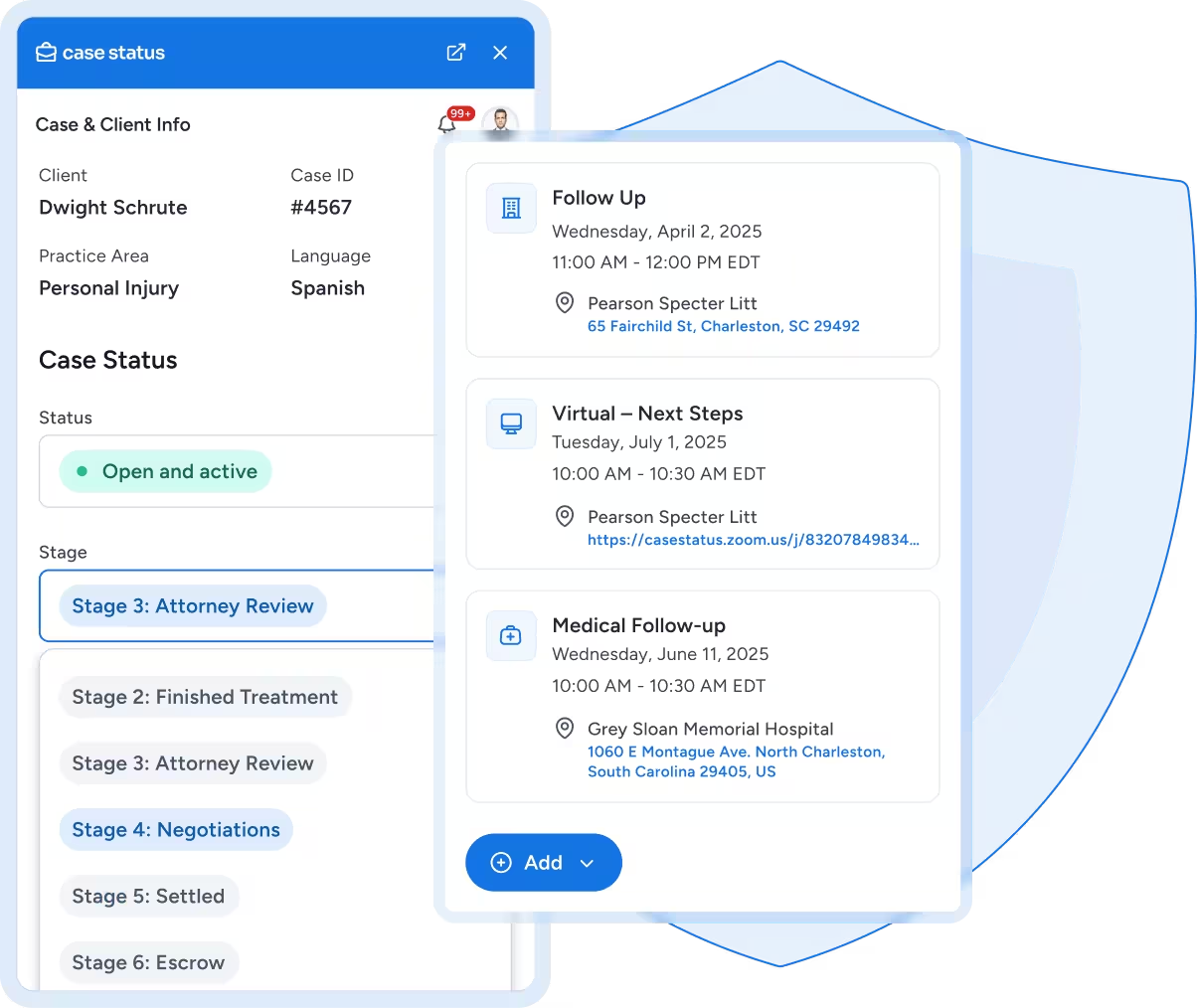Bankruptcy Law Software
Streamline communication. Restore client confidence. Win back time.
Assist clients through financial distress with clearer updates, simpler case management, and a calm, transparent experience from intake to discharge.
Transform Client Anxiety Into Confidence With Purpose-Built Features
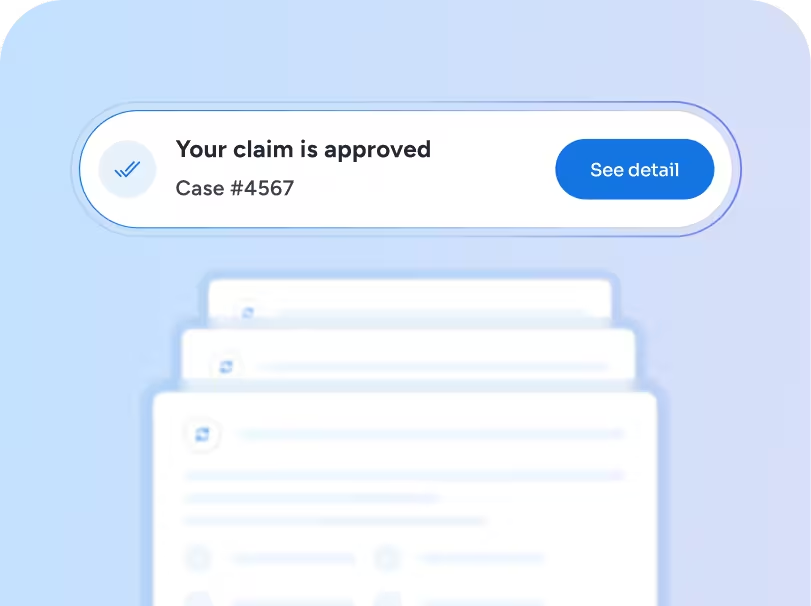
Real-Time Claim Updates
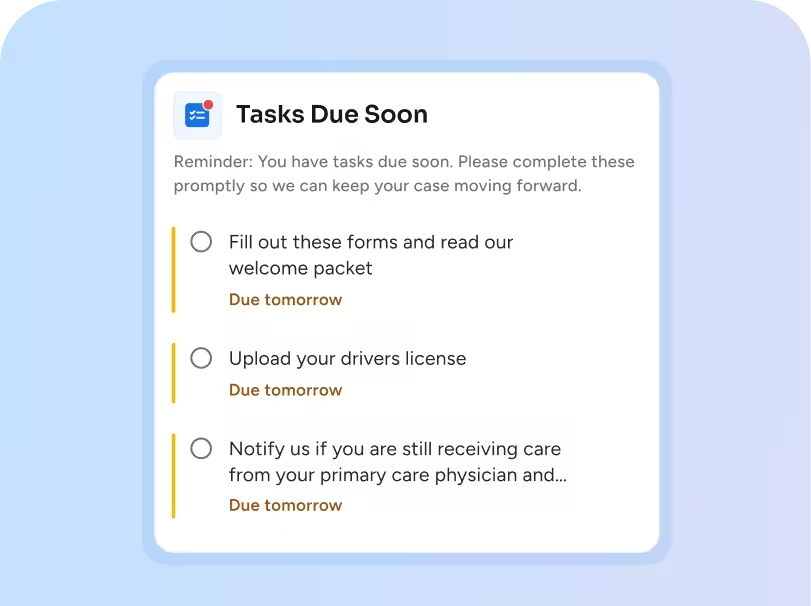
Automated Updates & Reminders

Secure Messaging & Document Sharing
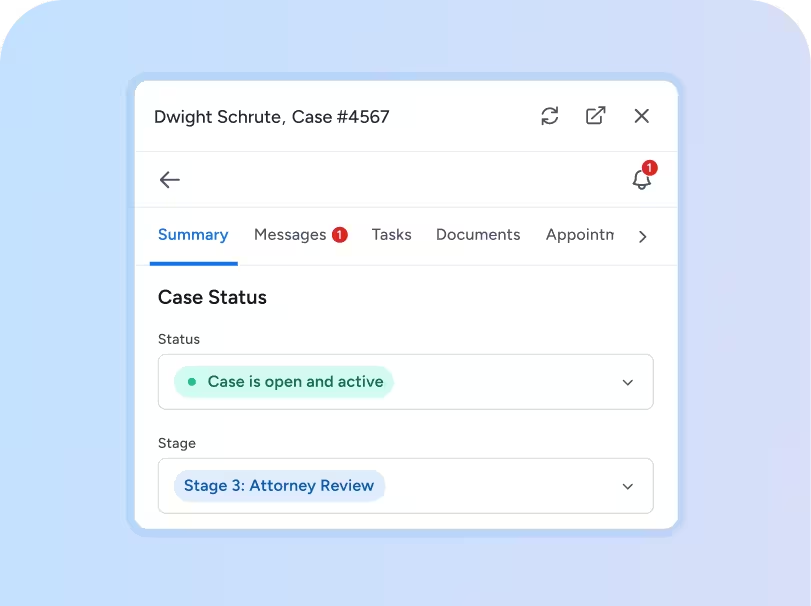
24/7 Client Portal Access
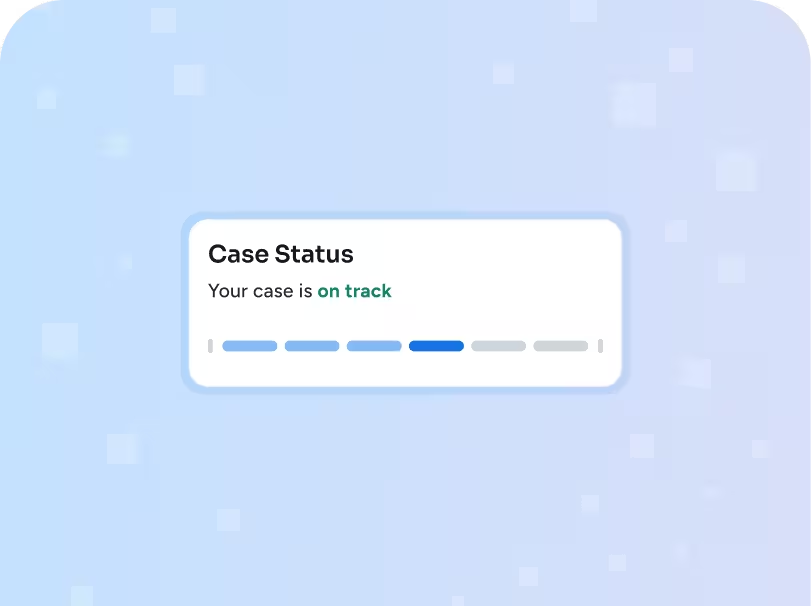
Debt Resolution Tracking
Client Satisfaction Monitoring
Enterprise-Grade Security for Sensitive Financial Data
Secure and Easy to Use
SOC 2 Type II Certification
Bank-Level Encryption
Role-Based Access Controls
Real Results From Leading Bankruptcy Law Firms
Ready to Transform Your Bankruptcy Client Experience?
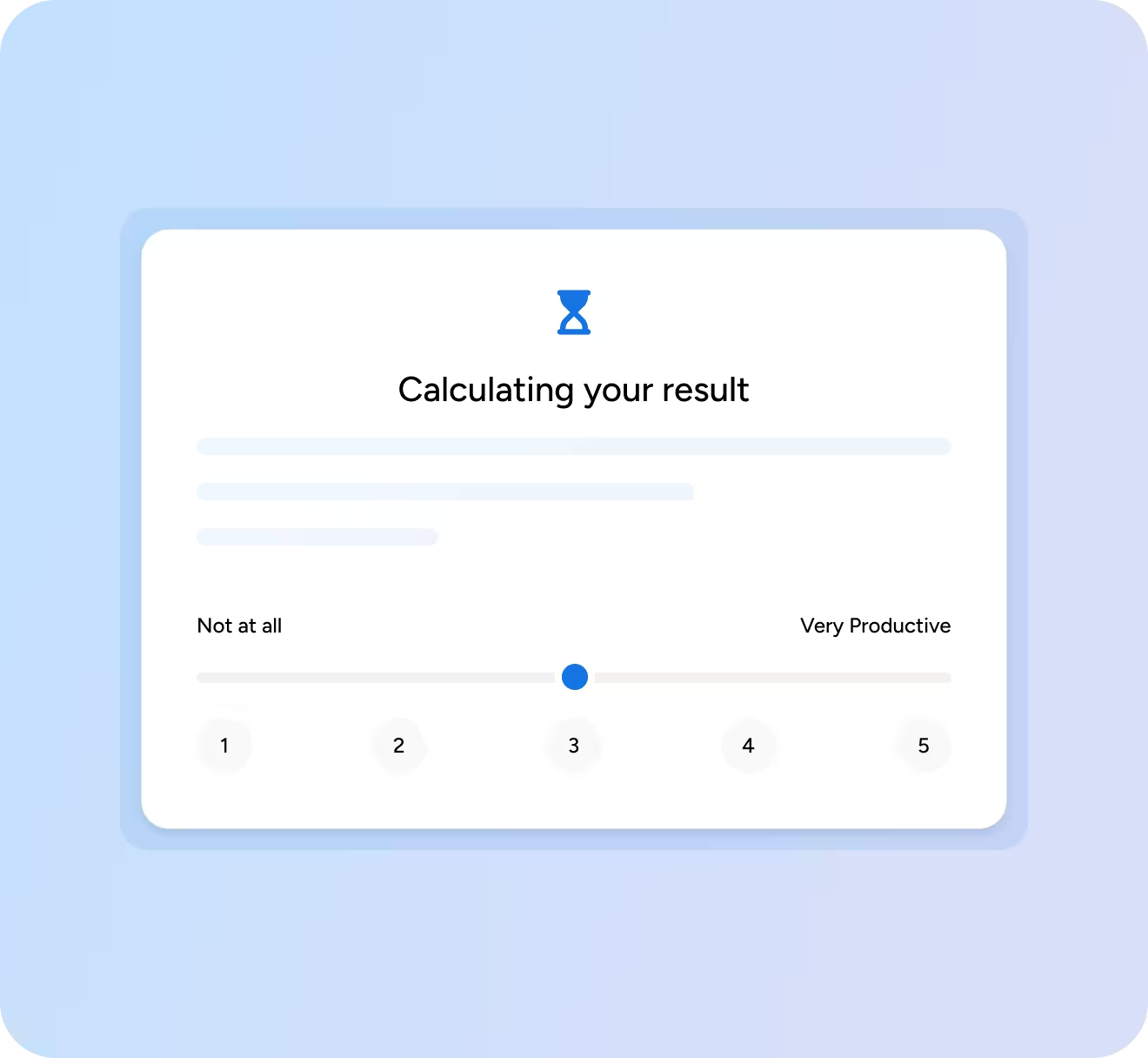
Calculate Your Bankruptcy Practice ROI
Firms using automated updates and a 24/7 client portal typically cut back-and-forth phone time and resolve cases more smoothly. Estimate your potential time savings and efficiency gains.
Frequently Asked Questions
What is bankruptcy law client engagement software?
It’s a client-facing layer that centralizes updates, messaging, document requests, and reminders so debtors always know what’s next—from filing to discharge. Clients get a clear timeline, due items, and a secure place to communicate. Learn more in Client Portal.
What does bankruptcy legal software do for firms?
It reduces “status check” calls by automating milestone notices (petition filed, 341 meeting, plan confirmation, discharge), collecting documents securely, and keeping communication organized. Your team spends less time chasing updates and more time on legal work. See Automated Updates.
What are the benefits for bankruptcy lawyers and staff?
Fewer interruptions, faster document turnaround, and clearer timelines for clients mean smoother calendars and fewer no-shows. Audit-ready communication threads also support compliance and quality control.
Who should use bankruptcy client communication software?
Solo practitioners to multi-office consumer BK practices benefit—especially firms with high inquiry volume, bilingual needs, or distributed teams. It’s ideal when you want consistent client touchpoints without adding headcount.
How do I choose the best bankruptcy client engagement software?
Prioritize secure messaging, milestone automation, mobile adoption, document routing, and reporting. Look for templates by chapter/district, fast onboarding, and dependable support plus native connections to your tools. Check Integrations.
How do automated updates work in bankruptcy cases?
You set triggers and templates; when a milestone hits, the client gets a plain-language notification with next steps and due items. Teams can personalize copy and timing per chapter or court requirements.
Can clients upload sensitive financial documents safely?
Yes—clients submit pay stubs, tax returns, bank statements, and creditor lists through encrypted channels tied to their case thread. Permissions and audit logs protect who can view or act on files.
Will this replace our CMS or practice management system?
No—it complements your system by handling client-facing communications and visibility while your CMS handles internal case work. Statuses can be mirrored so clients see progress without staff follow-ups. View Integrations.
What happens if a court date changes last minute?
Update the event and instantly notify clients with the new time, location, and prep checklist—no phone tag. Read receipts and confirmations keep everyone aligned. Learn about Automated Updates.
What should larger or multi-office BK firms look for?
Multi-location support, templated journeys by chapter and district, centralized reporting, SSO, and easy user provisioning are key. Add routing rules and granular roles to safeguard access at scale.