
From automated updates and secure messaging to user-friendly designs, client portals have become a must-have. Yet many law firm updates still land in cluttered inboxes or go straight to voicemail.
According to the 2025 Legal Client Experience Report, traditional browser-based portals see low client adoption, and over-reliance on phone and email negatively affects client experience. In contrast, firms using modern CX tools — like a self-service mobile app — see adoption rates of 80% and save an average of 1,329 hours per year.
These findings reveal a disconnect between how attorneys perceive the client experience and what clients actually encounter. There's a valuable opportunity for firms to close that gap and differentiate themselves.
In 2026, that differentiation increasingly comes down to one shift: portals are evolving into full client engagement platforms—mobile-first, automated, and measurable.
The best client portals for law firms do far more than just share PDFs. In this guide, we will break down the essential features, security benchmarks, AI enhancements, and vendor client portal options to help you select the best for your law firm.
What Is a Client Portal for Law Firms?
Client portal software refers to applications designed to establish a secure online environment for law firm customers and clients to share information and communicate in a centralized place. Within this protected space, clients can log in (or get notifications) to check case updates, share documents, and perform various other tasks without needing to wait for phone calls or emails.
2026 update: “Client Portal” vs. “Client Engagement Platform”
A client portal is typically a secure place to exchange messages and documents. A client engagement platform goes further by adding:
- Mobile-first delivery (push notifications)
- Automated updates triggered by case milestones
- Client satisfaction tracking (NPS/feedback)
- Analytics that show usage, responsiveness, and engagement trends
That’s the “two-lens” approach behind this analysis: evaluating platforms based on how law firms rate them and how consistently clients actually adopt and use them.
What Are the Benefits of a Legal Client Portal?
A client portal is not merely an optional tech add-on. It's becoming essential in managing legal clients efficiently and profitably. Adopting client portals turns traditional client management into a decisive competitive advantage.
1. Reduced Call Volume and Administrative Overhead
Automating routine case updates and document sharing empowers your team to reclaim hours each day for high-impact legal work. By enabling clients to access real-time updates through self-service tools, firms reduce inbound inquiries while meeting (or exceeding) client expectations for transparency and responsiveness.
For instance, Case Status customers report up to 30% fewer phone calls and 90% reduction in client emails within weeks of implementation.
2. Enhanced Client Satisfaction and Retention
Portals provide clients with real-time updates, so they're never left wondering about their case status or where they might be in the legal process. This transparency reduces anxiety, increasing client satisfaction.
Faster response times lead to happier clients. One in four clients report feeling anxiety from not knowing what’s happening with their case, yet only 35% of firms measure response time. By tracking and improving this key metric, firms can significantly enhance client confidence and overall experience.
Law firms leveraging Case Status report increases in their net promoter score (NPS) — a crucial measure of client happiness — by as much as 130%.
3. Stronger Revenue Growth and Firm Profitability
When administrative tasks are reduced, profitability grows. A client portal supports broader management objectives, including revenue growth, client retention, and case resolution time.
For instance, firms like the Law Offices of Jason E. Taylor saved 422 staff hours in just six months, which directly contributed to improved efficiency, client volume capacity, and profitability.
10 Key Features to Look for in Client Portals in 2026
Before we explore the best client portals for law firms, it is essential to understand the key features for 2026. To find the perfect client portal for your law firm, focus on these crucial features.
1. Integration With Legal Tools
Choose a client portal that integrates with your existing practice management systems. This ensures automatic data syncing, eliminates redundant data entry, and streamlines your operations. Robust integration capabilities drive further workflow efficiency.
Learn more about Case Status integrations.
2. Secure Communication & Industry Compliance
As outlined in our recent white paper, Enhancing Client Communication Security in Legal Practice, traditional tools like email and SMS no longer meet the ethical or security standards required for modern client communication.
Secure, encrypted communication is crucial for safeguarding attorney-client confidentiality and complying with regulations such as the GDPR or HIPAA. Robust security measures not only protect sensitive information but also build client trust — a critical factor in your firm's reputation and ethical duty of care.
3. Document Sharing
Effortless and secure file sharing ensures sensitive legal documents never get lost or exposed through unsecured channels. An intuitive document-sharing system enhances collaboration, speeds up reviews and approvals, and significantly reduces email clutter.
4. Real-Time Case Updates
Keep clients informed with instant notifications about case progress and upcoming deadlines. This transparency improves client satisfaction and reduces staff workload.
Learn about messaging updates for improved communication.
5. Mobile Accessibility
Clients expect easy, on-the-go access to their cases. Selecting a client portal with a strong mobile presence ensures clients can upload documents, check the status of their cases, or message your team from anywhere, helping them feel connected and cared for.
To achieve the best adoption rates across all demographics, a mobile app is recommended over an online portal — which tends to have much lower login and adoption rates. Platform data from Case Status shows an average mobile app adoption rate of 80%.
6. Client Satisfaction
A good client portal tracks client satisfaction in real time, providing actionable data to help your firm respond quickly and proactively. Measuring satisfaction through ongoing feedback helps maintain high standards and ensures client retention.
A best practice is to implement NPS, enabling your firm to automatically send surveys at key points in the case or client engagement. This provides a tangible, consistent measure of client satisfaction.
7. Custom Branding & Media
A portal customized with your firm's branding creates a cohesive, professional experience, reinforcing your firm's identity and credibility. Personalized media, such as welcome videos or firm introductions, can further humanize your firm, helping to build stronger relationships with your clients.
Check out custom branding opportunities.
8. Automated Workflows
Implement AI-powered automated workflows to simplify repetitive tasks such as routine client updates, appointment reminders, checklist items, address updates, or document approvals. Intelligent workflows, like these powered by Case Status AI, minimize manual errors and free staff to focus on higher-value activities.
9. Data-Driven Assistance, Analytics, and Reporting
Portals that leverage analytics can reduce staff time spent summarizing case details or predicting client needs. Data-driven assistance can proactively alert your team to potential issues or opportunities, ensuring you stay ahead rather than reacting to surprises.
Insightful reporting and analytics help law firms measure portal usage, client interactions, and satisfaction levels.
10. Multilanguage Support
Delivering services in multiple languages helps firms serve diverse client bases more effectively. Real-time translation tools embedded within portals ensure clear, accurate communication, improving client trust and engagement across all demographics. Look for portals that help teams move faster with AI summaries, auto-drafted responses, translation, and proactive issue detection—so you’re not just “communicating,” you’re managing the experience.
8 Best Client Portals for Law Firms in 2026
1. Case Status
Why It Stands Out: Case Status remains top of the list as the leading legal client experience software available, focusing on the consumer experience and the integration into the legal team's current processes.
The Case Status solution is anchored by integration with leading practice management solutions, as well as a user-friendly mobile app and portal that emphasizes real-time communication and client engagement.
The Case Status available features are designed to save time, reduce manual check-ins, and enhance the overall client experience. Case Status can serve as an entry-level communications tool or elevate client engagement at scale for any case management system. Case Status shows a 4.9 rating with over 50K ratings between Apple’s App Store listing and the Google Play Store.
Key Features:
- Integrations with the leading case management solutions, including Neos, Litify, Clio, SmartAdvocate, CASEpeer, MyCase, Smokeball, Salesforce, MerusCase, CoCounselor, and Filevine.
- Custom branding to create a personalized experience using the logo, brand, and colors of the law firm.
- Mass messaging capabilities for efficient communication during case updates.
- AI Assistance for translation into 138 languages, message responses, stage descriptions, and case summaries.
- Client Satisfaction tracking via NPS is built in at each case level.
- SOC II Type 2 Compliance ensures top-tier data security, keeping client information safe and confidential.
Why Choose Case Status:
If you're looking to free up time to grow your firm and deliver an exceptional customer experience, Case Status is software that transforms your client communication. With the mobile app, clients can access updates anywhere, making communication convenient and accessible directly on their smartphones.
With seamless integration into leading practice management systems, it's an ideal choice for firms of all sizes, regardless of practice area or what practice management software solution they use.
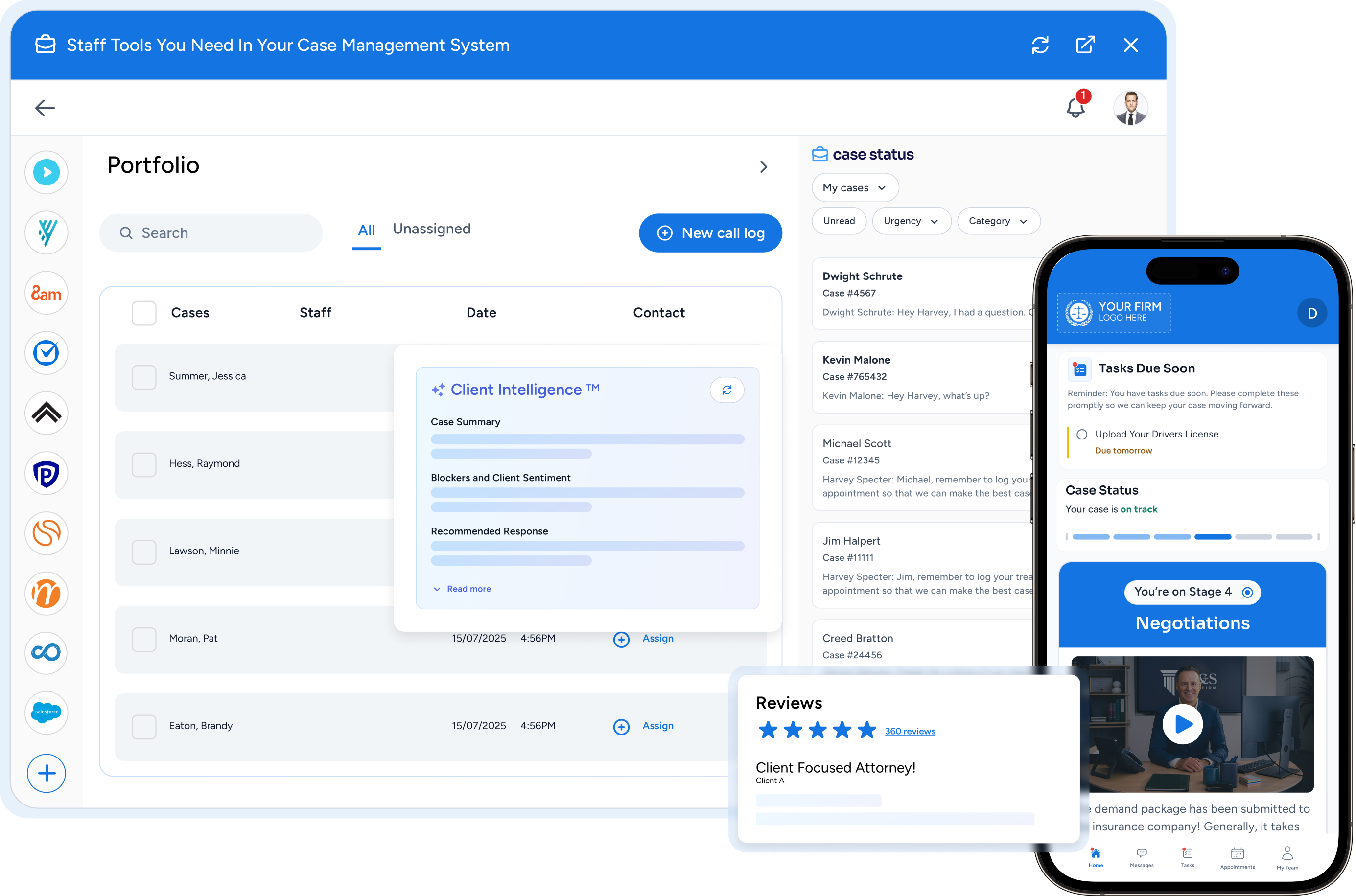
2. Clio
Why It Stands Out: Clio's client portal integrates seamlessly with its robust practice management tools, providing a comprehensive solution for secure document sharing, appointment scheduling, and more.
Key Features:
- Secure messaging + document sharing via Clio for Clients
- Deep ecosystem + integrations (especially strong for firms already on Clio)
- Mobile access and security features (including privacy lock options)
Why Choose Clio:
If you use Clio as your case management system, Clio offers an all-encompassing platform that is particularly suited to firms needing a first-generation portal that includes integrated billing, document management, and client communication tools.

3. MyCase
Why It Stands Out: MyCase combines ease of use with robust client communication and document management features, making it a favorite for small and midsize firms.
Key Features:
- Secure messaging for confidential conversations.
- Online payment integration for seamless billing.
- Case tracking and task management to keep clients informed.
Why Choose MyCase:
Its affordability, simplicity, and strong integration of billing with communication make the MyCase portal an excellent choice for firms already using MyCase, looking for efficiency without complexity.
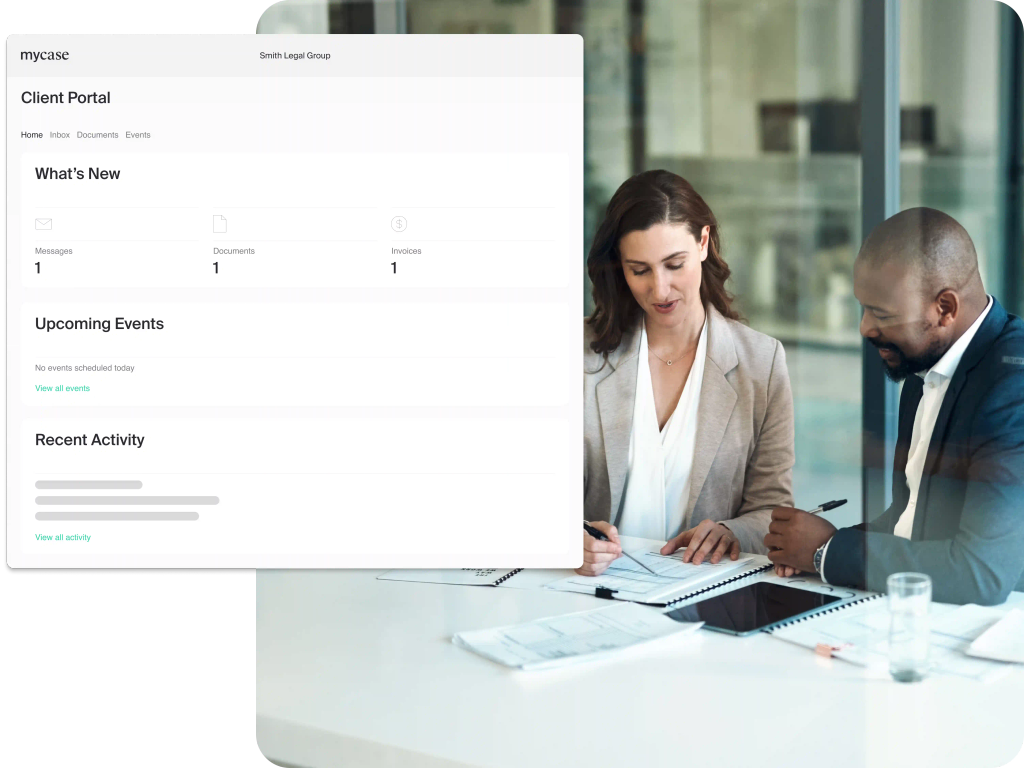
4. PracticePanther
Why It Stands Out: PracticePanther emphasizes simplicity and security, offering an intuitive platform for clients to manage their cases and invoices.
Key Features:
- Secure file sharing and document access.
- Integrated calendaring and scheduling tools.
- A user-friendly interface for all tech skill levels.
Why Choose PracticePanther:
Perfect for firms with clients who need a straightforward experience, PracticePanther's emphasis on automated communication, payment, and organizational solutions within the Platform creates long-lasting and positive client relationships.
The communications and documents are stored securely in one place with PracticePanther. A client portal for attorneys designed to save your firm money and time.
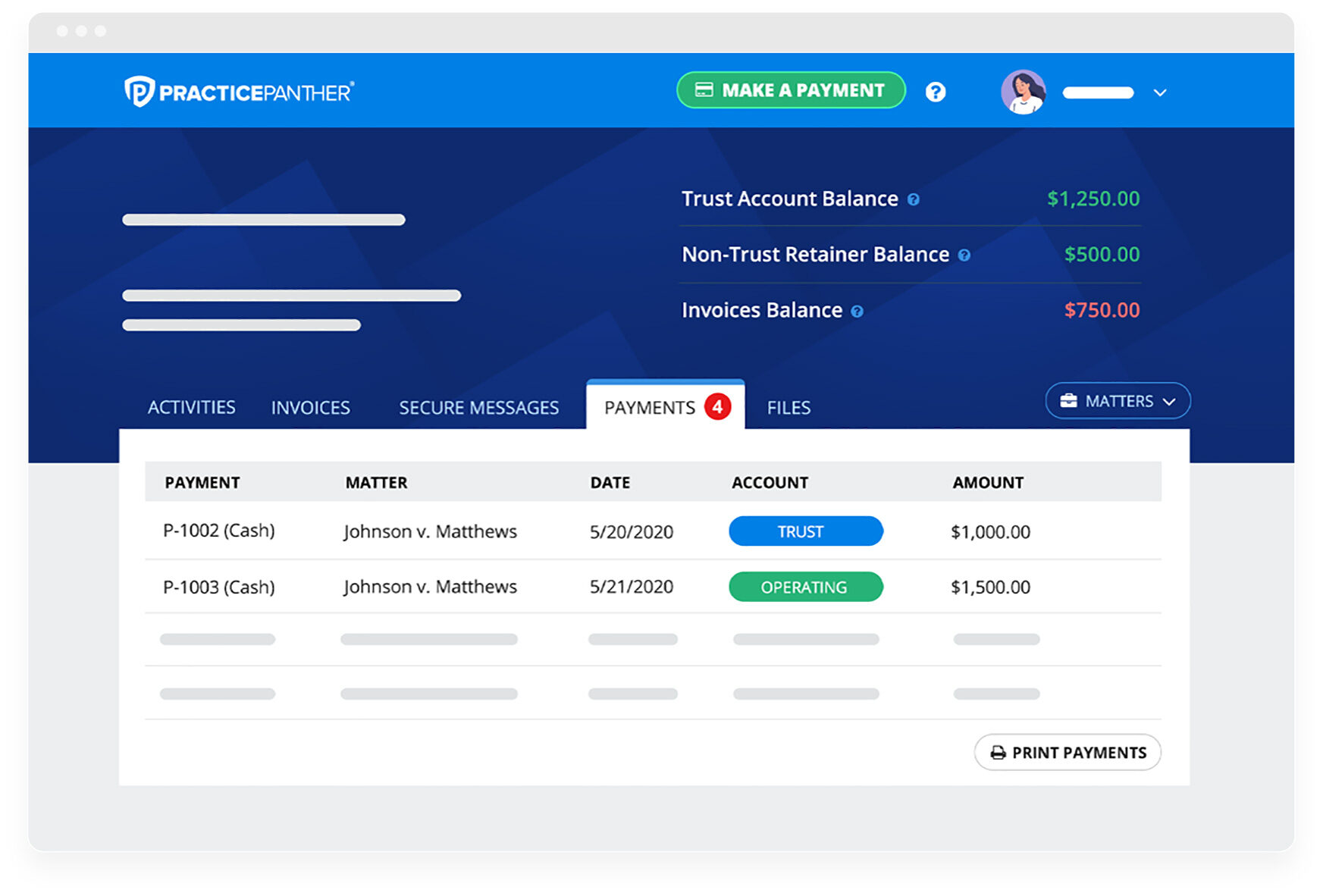
5. Lawmatics
Why It Stands Out: Known for its client relationship management (CRM) prowess, Lawmatics enhances client lifecycle management by combining interactive tools and automation for better engagement.
Key Features:
- Automated intake forms for smoother onboarding.
- Custom workflows to eliminate repetitive tasks.
- Client feedback tools to improve satisfaction.
Why Choose Lawmatics:
If you use Lawmatics as your case management system and you want to cut down on phone calls and emails, the Lawmatics portal is the ideal starter for firms looking to tie client communication with marketing and CRM tools, making it a powerhouse for managing the client journey.
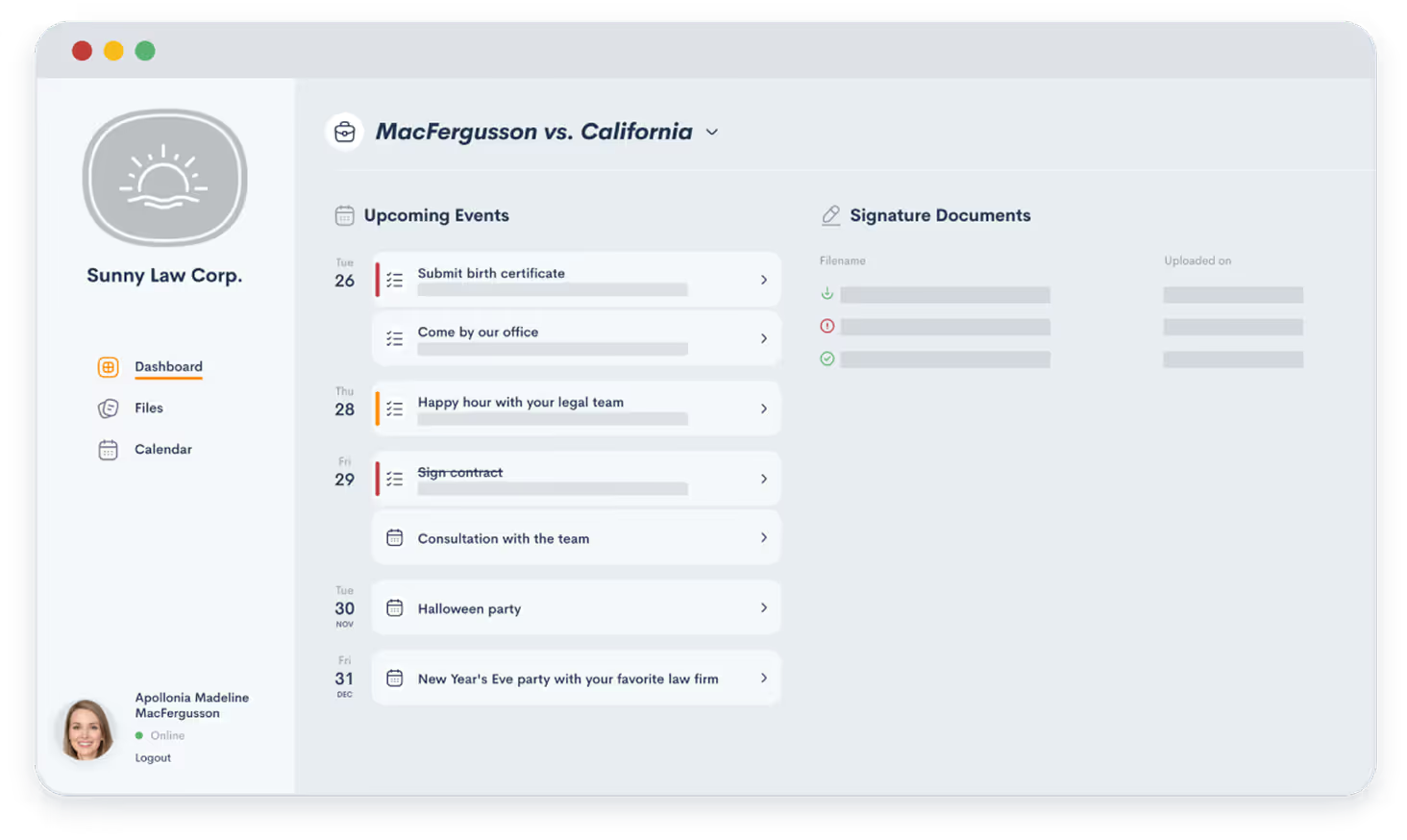
6. Smokeball
Why It Stands Out: Smokeball differentiates itself with automatic time and activity tracking and deep document automation, making it especially strong for firms that want to capture more billable work while reducing administrative effort.
Key Features:
- Staff tools right in the SmartAdvocate UX.
- Advanced reporting and analytics tools.
- Integrated document management and workflow automation.
- Customizable client portals tailored to specific firm needs.
Why Choose SmartAdvocate:
Always included, the SmartAdvocate portal is a valuable part of the SmartAdvocate solution. Ideal for firms looking to streamline complex case management processes and bring communications into the staff's user experience, Smart Advocate's customizability makes it a top choice for enhancing client communication and operational efficiency.

7. SmartAdvocate
Why It Stands Out: SmartAdvocate is known for its comprehensive case management features, offering a robust platform that enhances productivity.
The SmartAdvocate portal is built into this platform, and every law firm has access to it through their subscription, enabling each firm to drive better client interactions.
Key Features:
- Staff tools right in the SmartAdvocate UX.
- Advanced reporting and analytics tools.
- Integrated document management and workflow automation.
- Customizable client portals tailored to specific firm needs.
Why Choose SmartAdvocate:
Always included, the SmartAdvocate portal is a valuable part of the SmartAdvocate solution. Ideal for firms looking to streamline complex case management processes and bring communications into the staff's user experience, Smart Advocate's customizability makes it a top choice for enhancing client communication and operational efficiency.
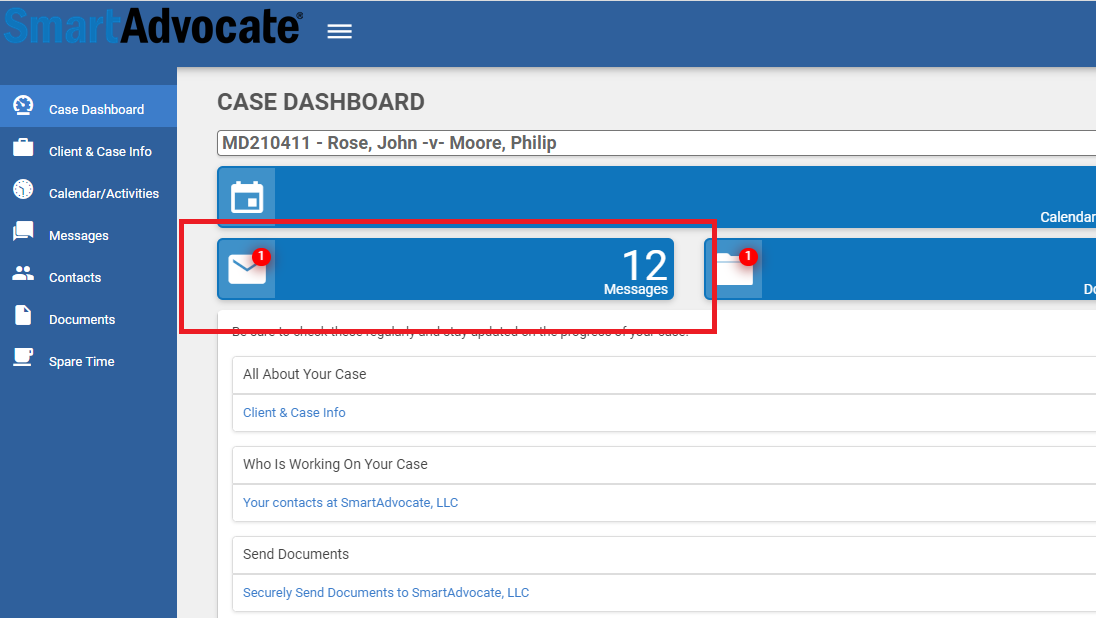
8. Filevine
Why It Stands Out: Baseline and included in the core Filevine system, so no integration needed if you have Filevine. Workflow automation and document management in its client portal makes it ideal for firms managing high-volume, complex cases.
Key Features:
- Real-time case progress tracking.
- Automated workflows to reduce manual effort.
- Tools for detailed case collaboration.
Why Choose Filevine:
If you use Filevine as your case management system, the newly released Filevine portal is the go-to starter portal designed for firms handling basic workflows. Filevine provides seamless collaboration and transparency for clients and teams alike.
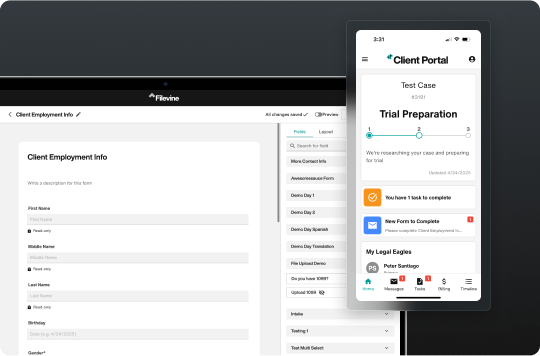
9. Hona
Why It Stands Out: Hona stands out as a client-experience-first communication platform designed to proactively keep clients informed through automated, plain-language updates—reducing inbound calls and improving satisfaction without adding staff workload.
Key Features:
- Automated Case Status Updates – Sends proactive, milestone-based updates to clients in simple, easy-to-understand language.
- Two-Way Client Messaging – Centralized messaging that reduces phone calls and email back-and-forth.
- Client-Friendly Portal Experience – Clean, intuitive interface built for non-technical clients.
- Practice Management Integrations – Syncs with popular legal case management systems to trigger updates automatically.
Why Choose Filevine:
Hona is a good fit for firms that want to reduce inbound communication, improve client satisfaction, and deliver consistent updates without changing how their internal teams work.
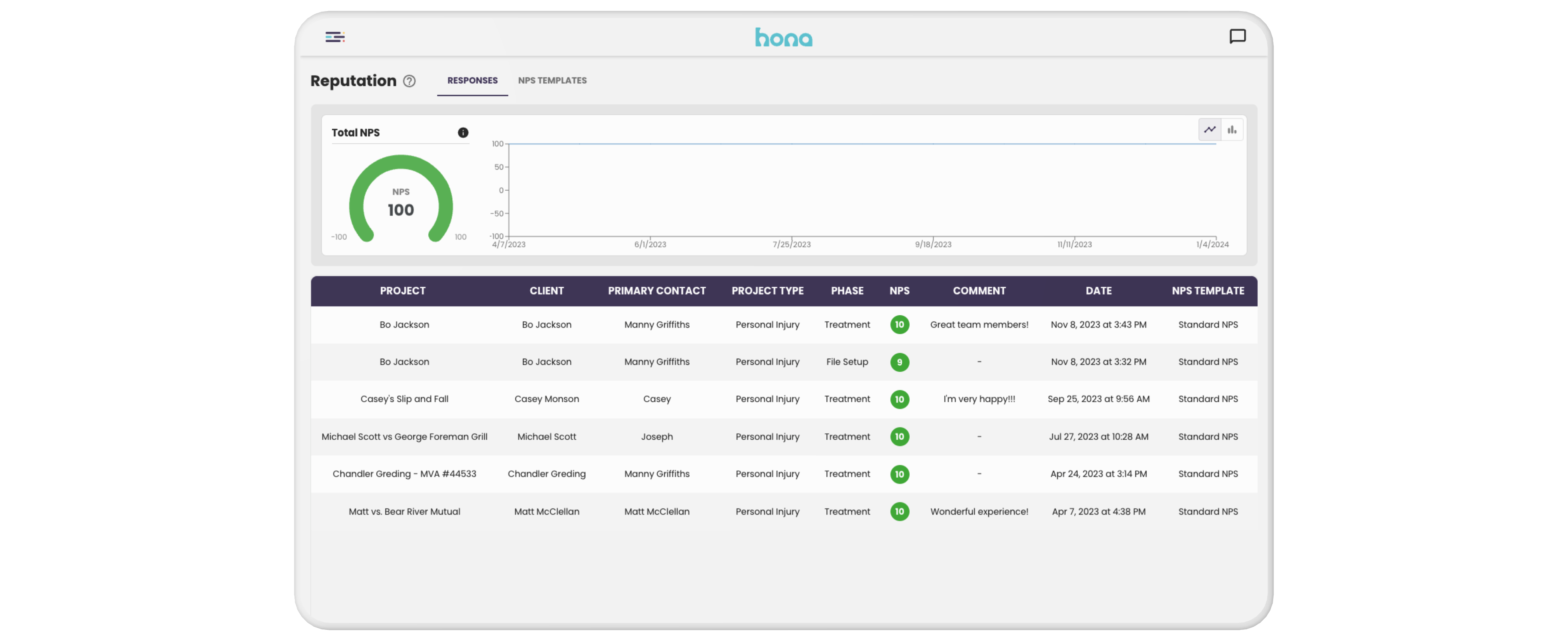
Comparing the Best Client Portals for Law Firms
Here's a concise breakdown of the top client portals for law firms in 2026, categorized by key features.
Secure Communication
- Case Status: End-to-end encrypted communication, including mass messaging for large client bases. SOC 2 Type 2 and HIPAA compliant.
- MyCase and Clio: Secure messaging but without the advanced automation and multilanguage support of Case Status.
- SmartAdvocate: Secure communication with robust reporting and analytics features for better client interaction.
- Filevine: Secure but more focused on internal collaboration.
Document Sharing
- Clio: Real-time document sharing and e-signature capabilities.
- Case Status: Secure document sharing with real-time updates and custom branding.
- Smart Advocate: Integrated document management, with customizable sharing options tailored to client needs.
- Filevine: Workflow-driven sharing, which is better for internal use.
Payment Integration
- MyCase and SmartAdvocate: Built-in payment options for easier invoicing.
- Clio: Advanced billing and invoicing for larger firms.
- Case Status: Integrates with billing systems and is focused more on client communication efficiency.
Real-Time Case Updates
- Case Status: Fully automated, real-time updates and notifications to clients.
- SmartAdvocate: Provides real-time updates with a focus on comprehensive case management.
- Filevine: Real-time tracking but focused on internal workflow.
- Clio: Real-time document sharing that is less focused on automated client updates.
Customization & Branding
- Case Status: Custom branding options for a personalized client experience.
- SmartAdvocate: Customizable client portals and features to match firm-specific branding needs.
- Lawmatics: Marketing-focused customization.
- Clio: Basic branding features.
Multilanguage Support
- Case Status: Comprehensive 141 multilanguage support for diverse clients.
- Clio and MyCase: Limited language support.
Workflow Automation
- Case Status: Automates client updates.
- SmartAdvocate: Enhances workflow automation with a strong focus on client and case management.
- Filevine: Advanced internal workflow automation that is less focused on client-facing tools.
Best Practices for Using a Legal Client Portal
To fully leverage your client portal and ensure maximum value for your firm and clients, follow these practical best practices. These steps ensure smooth operations, build client confidence, and ultimately drive stronger satisfaction and productivity.
For a deeper dive, explore why every law firm should use a client portal.
Regular and Proactive Communication
Consistent, timely communication eliminates confusion, reduces client anxiety, and prevents missed deadlines or misunderstandings.
Actionable tips:
- Automate routine updates, so clients receive real-time notifications without manual intervention.
- Schedule weekly or monthly status checks, even when there are no significant updates, to provide reassurance to clients.
- Clearly outline how frequently clients should expect updates during onboarding.
Common challenges: Attorneys often get busy, and consistent communication can lapse. Combat this by leveraging automated notifications and message templates within your client portal.
Case Status Automations keep your firm engaged, even when you're busy, out of the office, or on vacation.
Comprehensive Training and Ongoing Support
Proper training ensures attorneys, staff, and clients fully utilize the portal, maximizing its features and reducing reliance on manual processes.
Actionable tips:
- Conduct hands-on training sessions for attorneys and staff, providing real-case scenarios for clarity.
- Create simple instructional videos or frequently asked questions for clients that demonstrate key functions, such as document uploads, messaging, and accessing updates.
- Offer live support options, such as chat or phone assistance, especially during the early weeks after launching the portal.
Common challenges: Resistance from staff or confusion among less tech-savvy clients can slow adoption. Counter this with regular feedback sessions to address concerns and additional one-on-one training as needed.
Case Status University provides bite-sized tutorials and certification paths, making adoption part of professional development.
User-Friendly, Intuitive Interface
An intuitive, well-organized portal encourages regular client use, minimizing frustration and improving overall client satisfaction and trust.
Actionable tips:
- Clearly label functions and tasks to guide clients seamlessly through the portal.
- Regularly audit your interface for simplicity — remove unnecessary features or clutter to enhance clarity.
- Provide quick links to frequently used sections, like "Upcoming Deadlines," "Messages," or "Payments."
Common challenges: Portals can become cluttered with features or files, which can overwhelm users. Conduct usability tests periodically, and simplify the interface based on real user feedback.
The Case Status Client Feedback Tracker helps you transform clients into raving fans by continuously monitoring and improving their experience.
Security and Compliance in Law Firm Client Portals
Security and compliance aren't just checklist items; they form the foundation of trust between attorneys and clients. Client portals handle sensitive data every day, making it essential for law firms to prioritize robust security measures.
Here are the critical security features to look for when evaluating client portals:
- Data Encryption: Your portal must provide end-to-end encryption for all stored and transmitted data to ensure documents, case details, and client communications remain confidential.
- Multi-Factor Authentication (MFA): Combining passwords with secondary verification methods, like authentication apps, SMS codes, and biometrics, significantly reduces the risk of unauthorized access.
- Compliance With Data Protection Regulations: Portals that align with such regulations, like GDPR, CCPA, and HIPAA, help law firms avoid costly penalties and reputational damage while building trust among clients.
- Ethical Considerations and Maintaining Attorney-Client Privilege: A secure portal respects client communication confidentiality by maintaining stringent access controls, detailed activity logging, and secure communication channels.
To further understand these security essentials, see our detailed guide on what a secure client portal is. By thoroughly addressing security and compliance, your firm reinforces trust, protects critical data, and provides the transparency essential for meaningful attorney-client relationships.
Choose the Best Client Portal for Your Law Firm
As law firms become more tech-centric, the choice of client portal will depend on your firm's specific needs. Are you looking for a system that integrates with billing? Do you need a portal that supports multiple languages or automates repetitive tasks?
Each platform offers unique features to enhance communication, streamline case management, and improve client satisfaction.
For firms that prioritize engagement and ease of communication, Case Status is a top choice in 2026. Its focus on real-time updates, client accessibility, and mass messaging not only enhances client experience but eases the burden on staff by proactively reducing phone call and email volume.
Ready to transform how you communicate with clients? Discover how Case Status can streamline your processes and keep your clients informed every step of the way. Contact us today to schedule a demo!



